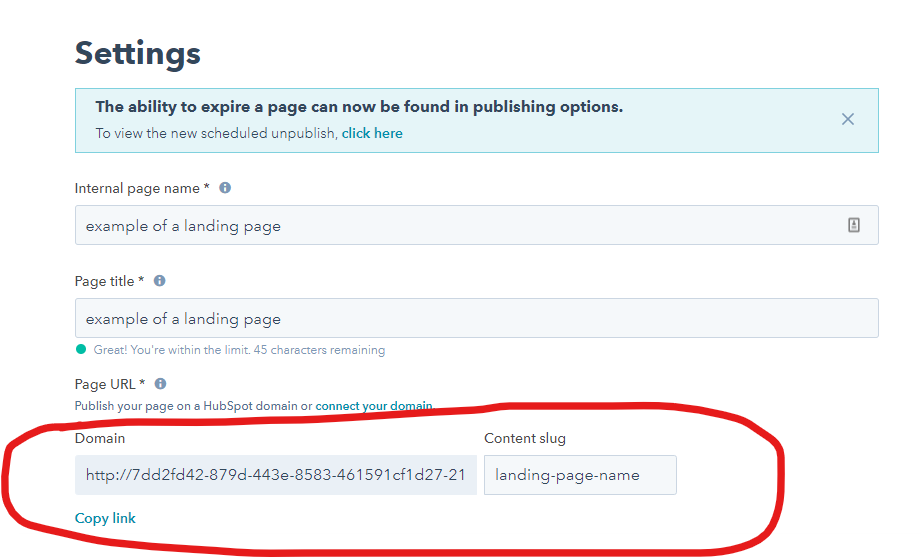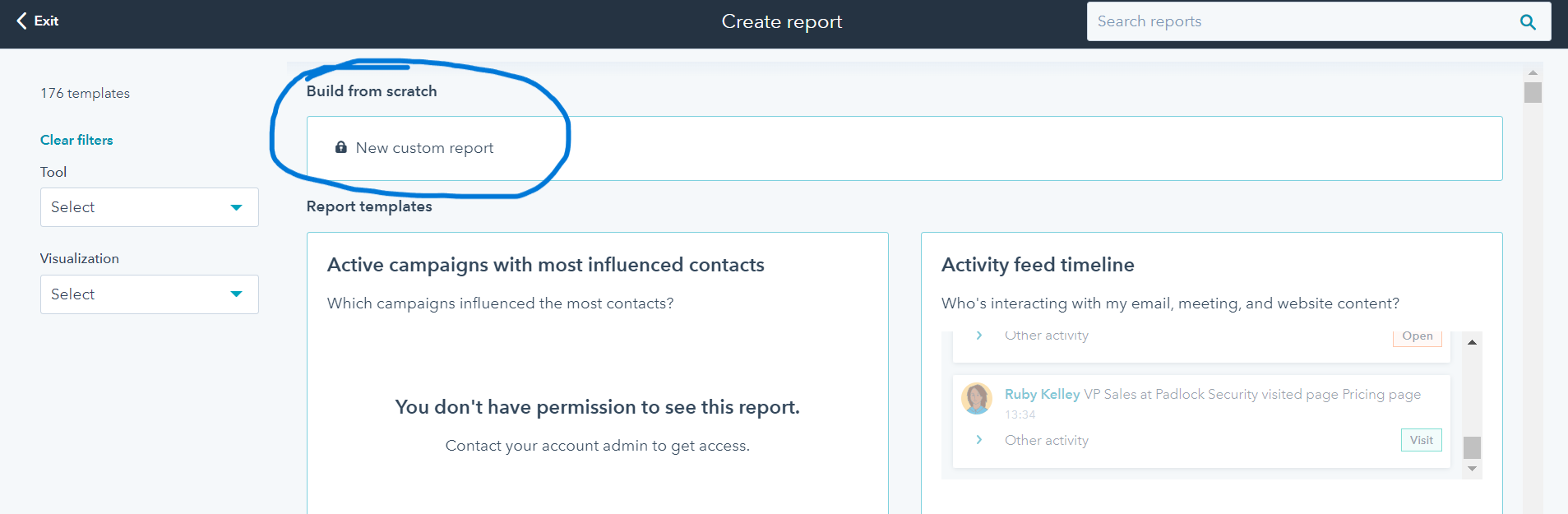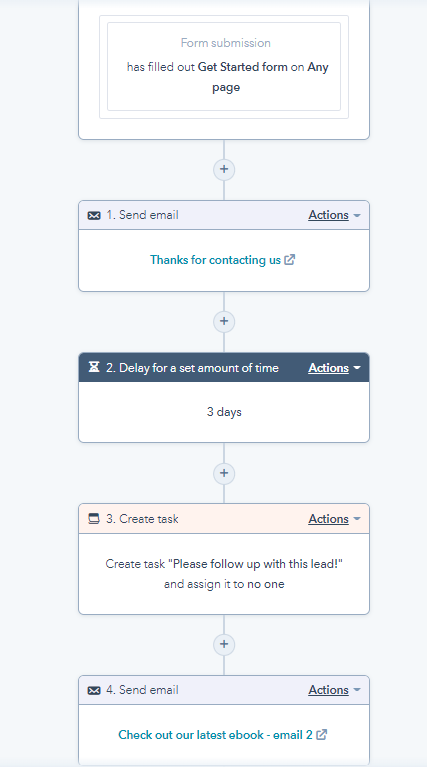Which HubSpot subscription is best for me?
VIDEO TRANSCRIPT!
What kind of HubSpot account is best for me? People are asking me this question all the time. I decided to put together a quick guide to help you make this decision. I want to help you choose the best type of HubSpot subscription for your business.
Sometimes, people who are using a HubSpot free account, come to me and say:
I'm using HubSpot Free. Do I need to start paying? Is it worth paying for HubSpot? Or can I stick to a HubSpot free account?
On the other hand, people who are already using a HubSpot paid account want to know if they should change their subscription.
Do I need to upgrade? Do I need to get a more expensive package? If so, which one?
There are many different types of questions around the subscription types inside of HubSpot. With this guide, we'll aim to answer some of these. If you come to me today and ask what kind of HubSpot account I recommend for your business, my answer will be a little bit disappointing. This is mainly because it depends, right? It depends a lot on your business. It depends on your team size. It depends on your budget, and ultimately, your needs. Every business uses HubSpot in a unique way. My HubSpot needs are different than yours. Yours’ are different than your competitors’. There's really no way of giving you a packaged answer for this question. But this guide is a good starting point to help you make this decision in a better way.
How do I decide which HubSpot subscription is best for me?
The best advice I can give you here is to get started with a list. Create a list of all the things you want to accomplish with your HubSpot account. I want you to have this written because it will make it easier for you to do some research on the side. For instance, if you added to your list something like: “I want to create blog posts with HubSpot”, later on, you can go to the HubSpot pricing page and search what kind of subscription you need for that item. In your list, you could include things such as:
I want to send emails automatically after form submissions
I want to assign new leads to my sales team in an automated way
I want to create blog posts with HubSpot
I want to create a whole website with Hubspot
I want to use HubSpot for social media scheduling
Once you have this list, then you'll be able to research what kind of packages address those specific needs. But before you do that, let’s talk about the different packages so that you get more familiar with them.
Should I stick to HubSpot Free Account or should I get a paid HubSpot account?
What I'm going to do now is answer this in “generic terms”. Please have in mind that I am creating this guide and now is July 2022. Depending on when you're going through this guide here, things might have changed. This is because HubSpot is evolving every day. Sometimes they add new features to subscription packages, sometimes they remove features, and so on. Take my advice with a grain of salt just because things change every day and it might be that some of this information needs an update. I will try and keep this guide up to date anyway, though.
Let's first address the topic HubSpot free versus HubSpot paid. Generally speaking, stick to a HubSpot free account if you're happy with…
Basic CRM functionality
Having all your contacts in one place is already good enough - Meaning, you're happy with just simply having all your contacts in one place only, especially if you're used to spreadsheets or having to connect different types of CRM systems.
You are happy with manually changing contact properties. For example, one contact property that you might want to change constantly is marketing status. You can only send marketing emails to people who are set as marketing contacts. You can go about this the automated way, meaning, you could create a workflow for automatically setting people as marketing contacts as you can see below.
Or you can do this the manual way: You select your contacts and click to edit and set them as marketing contacts (you might have to do this periodically such as once a week or once a month - it depends on how fast your database grows).
To sum up: You're happy with changing things up the manual way.
And you’re okay with sending one-to-one emails to people manually. With a HubSpot Free account, you can’t automate things. Everything is a manual process.
Basic marketing functionality
You don't need much else apart from basic marketing emails with a basic layout, simple design and things like that. You also don't need to customize your emails much. In the image below, you can see the templates you can use on HubSpot Free.
You don’t mind using HubSpot forms that are also not super customizable. With a Free account, you can’t customize the form according to your branding. You can still publish HubSpot forms on your website from a HubSpot free account, but you can't really customize them much. Below is what you see if you try to customize your Forms on a Free account.
You're happy with creating and publishing landing pages outside of your custom domain. You create and publish any pages with a Free account, but they will appear inside of a “weird-looking” URL (similar to the example in the image below). So to say they won't be able to add them to your actual custom domain, your business website essentially.
You're okay with HubSpot branding on your marketing assets. This is a big one. If you create forms, pages, or other assets, there will be a little nice message from HubSpot at the bottom saying that the content was created with HubSpot Free (you can’t really change that). HubSpot branding will be automatically added to your marketing assets, as in the example below.
Basic sales functionality
You don't really need to create your own custom reports. You're happy with using HubSpot's own report templates. As you can see below, I can’t really create custom Reports on a Free account.
You’re happy with only one deal pipeline only. You don't need multiple pipelines. Below you can see what happens if I try to create multiple pipelines on a Free account.
You only need one HubSpot Meeting Link (it’s that calendar widget people can use to book meetings with you). In the image below, you can see what happens if you try to create a second one on a HubSpot Free account.
And again, you’re okay with sending Sales emails manually since you can’t really automate them.
In short…
You don't need advanced customization and automation. You're happy to do things manually and have limitations for certain features, for example, on the number of lists you can create and things like that. You have a small database and don't really need too talk to the HubSpot support very often.
If you agree with the statement, and in general, you're okay with these things that I've just talked about, then you should stick to a HubSpot free account. There's no reason for you to pay to use HubSpot.
A HubSpot free account is great for early-stage businesses, especially if you’re not yet in the position to allocate budget for a marketing automation software like HubSpot. HubSpot Free is also great for one-person companies (solopreneurs). Usually, they don’t need to automate too much, they tend to have a small database and they're the only user in their HubSpot accounts.
The different types of HubSpot paid accounts
Let's talk a little bit about the different types of HubSpot paid accounts.
If you use HubSpot mostly for marketing purposes…
And you're happy with the free package (everything that we just talked about) except without the HubSpot branding and a few extended limits for certain features
You only need basic email automation after form submission. You don't really need complex workflows that split into different sub-workflows (Conditional formatting) or workflows for lead routing, lead assignment, creating tasks, and so on. You literally just need a simple email sequence that gets sent after people fill out forms on your website.
And you want to have direct access to the HubSpot support team (phone or chat support)…
Then go ahead with a Starter Marketing package
The starter package gives you access to basic email automation. You can create a form and set up an automated email after that form, but you can't really do much else. You have very big limitations when it comes to automation triggers and especially actions you can use inside of your workflows. HubSpot is offering Starter package bundles starting at $50/month - Click here to learn more.
However, if you want to automate things…
If you want to go crazy and create workflows to automate as much as possible in your business
OR
You want to schedule social media posts from HubSpot
OR
You want to target international audiences, meaning you need to be able to publish assets in different languages
OR
You want to see better website analytics and you need more customized reporting
OR
You need to use advanced features such as lead scoring, A/B testing for emails, etc
Then there´s no escape - You need a HubSpot Marketing Professional Subscription
The difference here between Starter and Professional is really in the automation and advanced features. As I said earlier, you have access to basic automation with a Starter package + everything you have access to in the Free package, but without the HubSpot branding.
If you use HubSpot mostly for sales purposes…
And you only need basic conversation routing, meaning you just need to assign new conversations that come in and that´s about it. You don't need to do anything in terms of changing properties, automating tasks, etc.
If you want to track multiple currencies
You are interested in payment integrations
You want email or chat support
And you're happy with the free package (everything that we just talked about) except without the HubSpot branding + a few extended limits for certain features…
Then go ahead with a Starter Sales package
The starter package gives you access to basic automation, but you can´t really create flexible Sales Sequences and automate your sales tasks. HubSpot bundled all Starter packages into one single subscription starting at $50/month. Check it out here.
However, if you want to automate things…
If you need to use sales sequences, send automated emails to your leads, set up automated reminders for calls, emails, tasks, and things like that
OR
You want to ensure your team creates deals the same way (we're talking about required fields at deal creation here)
OR
You want to have better analytics of all your sales activities to measure team performance
OR
You want to leverage one-on-one video messaging
OR
You want advanced features such as forecasting, calculated properties and more
Then there´s no escape - You need a HubSpot Sales Professional Subscription
The main difference between the Starter and the Professional Sales Packages is that you get to automate things in a more flexible way with the Professional account. With the Starter package, you have everything in the Free package without the HubSpot branding + some really nice features such as payment integrations, multiple currencies, live chats, and others.
Professional level subscriptions are ideal for complex automation
Cool stuff I can do with a Professional subscription
This is an example of a simple Workflow I can create on a Marketing Professional Level subscription >> After form submission, the contact receives an automated email, then there is a delay and a task gets created automatically for a team member to follow up with the lead. Just for fun, I added a second automated email at the end - this is just an example! ;)
This is a Conditional Segmentation workflow that can be built with HubSpot PRO. It’s a little more complex than the example above, but it doesn’t take too much time to set up. Here, I am segmenting my DEALS based on Deal Amount. Depending on which category they fit in, certain actions will happen. If the deal amount is less than $5000, I send an internal notification to Deal Owner and an automated email to the customer. For high-value deals, I can set up a notification to the Sales Director (in this case, the Sales Director is Thalita Milan, hehe - As you know, this is just an example!).
You can set up Workflow to segment based on any criteria, such as property values, engagement with your business, Lead Scoring… Literally, anything you want!
Learn more about the power of a HubSpot Marketing Professional subscription here.
Already have HubSpot Pro? Click here to check online course on everything you need to know about HubSpot Workflows.
And to finalize, a good deal for you!
HubSpot has a bundle for a starter suite, which starts at $50 a month. If you don´t need complex automation, but you want to have access to paid features because, for example, you REALLY don´t want to have HubSpot branding in your assets or you want to have access to the HubSpot support team, then consider this starter bundle. It will enable you to use the Starter version of all Packages (Marketing, Sales, Customer Support, etc) at a very friendly price in comparison to the other packages.
I hope this was helpful to you. Ultimately, making a choice between HubSpot subscription types is something that depends on your business needs. It depends on what you're looking to accomplish with HubSpot, and of course, your budget as well as team size. There are a lot of things to consider. Hopefully this guide serves as a good starting point to help you make a decision.
Ps: The links to the Starter bundle are affiliate links. If you appreciate my content and the effort I put into this guide, my HubSpot online courses, and other free HubSpot resources, please consider using this link to purchase the Bundle package. I will receive a small percentage of the sale and you will have my eternal gratitude for supporting my work.