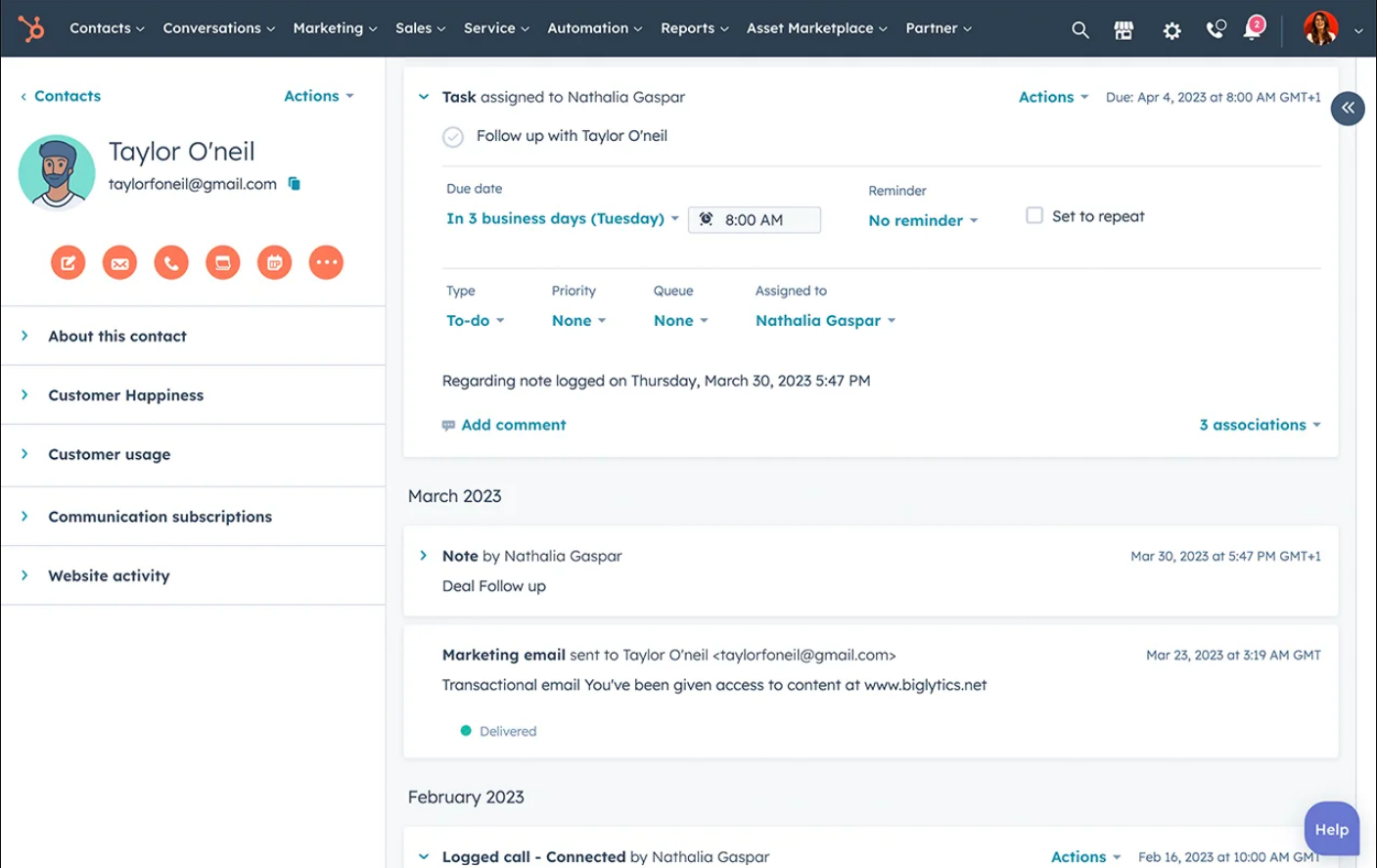What is HubSpot? A quick guide to HubSpot basics
Get your Free HubSpot Account here!!!
Video transcript:
What is HubSpot, and how can it help you save time with marketing? Hey everyone, I'm Thalita, and welcome to another video on Marketing and Tech. You know, I had a funny realization last week. I was uploading a video here on my Youtube channel and decided to spend some time looking at my other videos. I realized that I have a lot of HubSpot tutorials and, generally, videos talking about HubSpot, but I didn't have a SINGLE video where I explain what HubSpot is.
Okay, so let's change that. Let's take a step back and talk about what HubSpot does. If you're starting to learn more about HubSpot or Marketing Automation, this video will help you a lot.
What is HubSpot?
HubSpot is essentially a platform where you can do many different things for a business. You create an account on the HubSpot website and can start using the tool to do things such as saving your list of contacts, sending emails to people, and saving information about how much money you closed in sales last month... You can use HubSpot for different tasks within a business; that's why it's called an "all-in-one platform."
What about Marketing?
Yeah, HubSpot was originally invented to support Marketing teams. Marketers have specific tasks, and most of them require the use of technology. One of the main tasks that you have is to manage your list of contacts.
This list is EVERYTHING for a business. This is where you save contact information about people who either bought or might buy from you in the future. You save their contact details, information about their preferences, you track their interactions with your brand, and so on.
This is actually the central feature inside HubSpot. This feature is called "the CRM" (a Customer Relationship Management tool) - it's just a fancy way of describing a tool that helps you manage your list of contacts.
HubSpot CRM
Why is the CRM so important?
The CRM is actually much more than just a list of contacts. Inside the CRM, each person has a dedicated profile. Think about it as their Social Media profile. If you want to learn more about a person, don't you go to their social media profile? Where you can see their photos, their videos, pages they've engaged with, public comments, and so on? Well, it's the same with a CRM. In the HubSpot CRM, you go to someone's profile to have a detailed view of who they are - including their information, how they interacted with your website or with your team, marketing emails they've opened, and much more.
HubSpot Contact Profile
Information is crucial in Marketing. The more you know about someone, the better you can communicate with them. And the better you can communicate with them, the higher the chances that they will buy from you!
What else can you do for Marketing inside HubSpot?
You can:
Send emails to people
Create a website for your business
Create forms for your website pages
Create a blog to publish content that attracts people to you
Create landing pages for your campaign
Schedule your social media posts
And the list goes on!
The HubSpot Marketing Hub, as it's called, is your go-to place for all things Marketing.
HubSpot Marketing Hub - Ads feature
How about other fields inside a business?
HubSpot also offers a Sales section and a Service section. In the Sales section, you track... well, your sales! It makes it easier for sales departments to keep track of different negotiations and how much money you can expect to make. It also includes features for building sales proposals, meeting links, and other things that support the day-to-day operations of a sales team.
HubSpot Sales Hub - Deals feature
In the Service section, you can keep your customer requests in an organized dashboard. You can also publish content that supports your current customers, such as help articles, for example.
HubSpot Service Hub - Tickets feature
What else HubSpot includes?
HubSpot has many additional features I haven't touched on yet. Two of them that are worth mentioning are the Reporting section and the Automations section. In the reporting section, you have the analytics section of your business, where you can look at how many sales you've closed, which of your marketing campaigns are performing better, and so on.
Example of a HubSpot Reporting Dashboard
The Automation section is the big thing. In this section, you can get HubSpot to handle the boring repetitive work that you typically have in a business. For instance, suppose that you or your team are spending time doing manual cold outreach (you know, sending emails to new contacts to show them what you have to offer). This is a task that takes a lot of time to do manually... Inside HubSpot, you can automate this process and focus on using your time to actually close sales.
Example of HubSpot Automation Workflow you can set up
Is HubSpot free?
HubSpot has a free version that includes most of the features we discussed here. In the HubSpot free version, you get access to the CRM as well as a basic version of the Marketing Hub, the Sales and the Service sections. Signing up for a free trial is an excellent way of trying out the platform. Automation features, for example, are exclusive to paid plans just so that you know.
Any questions about HubSpot?
I am a HubSpot Consultant and Trainer. Learn more about my work here and feel free to contact me at any time.